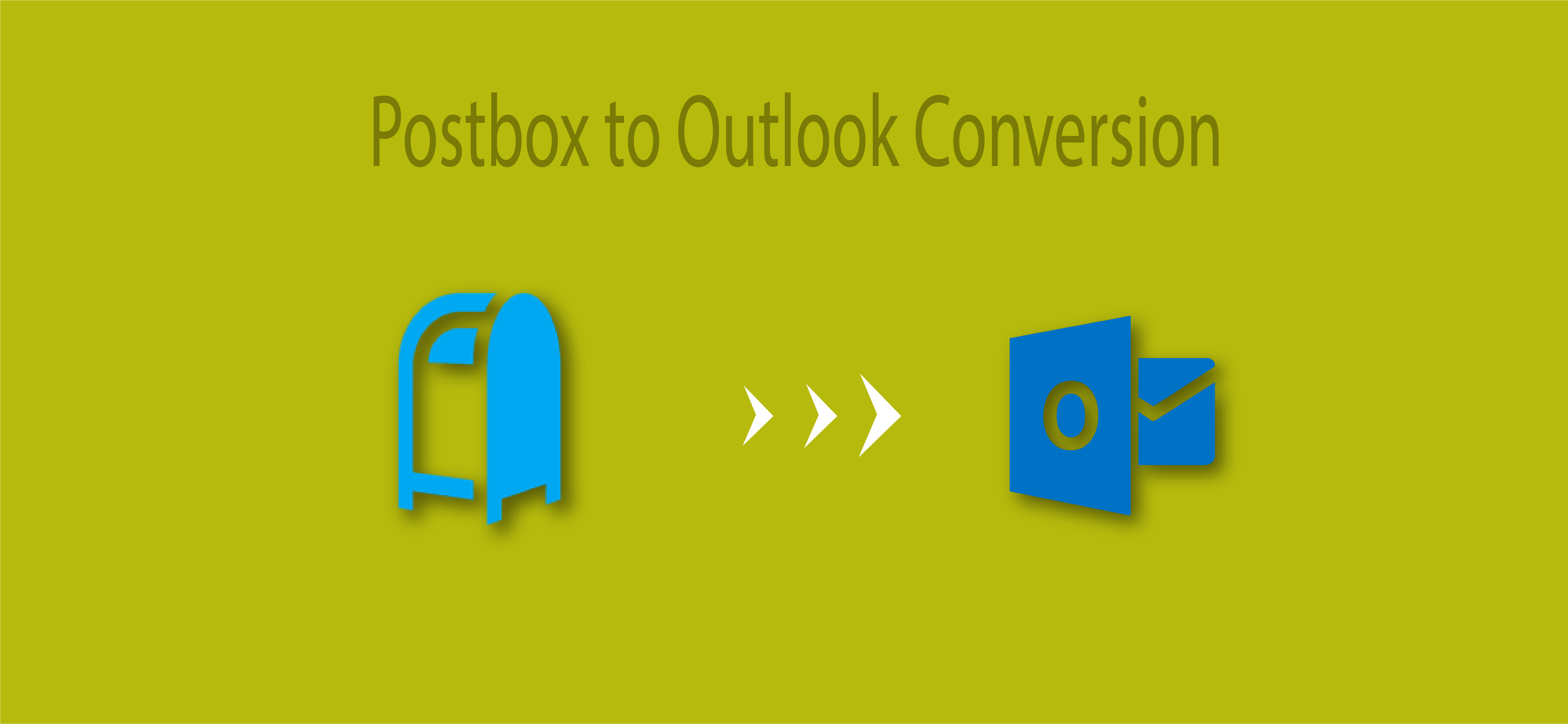What is Postbox: –
Postbox is a desktop based email client that was launched on September 9, 2008, for Windows and Mac users. The postbox was founded by several former developers of Mozilla. It is designed to match the Thunderbird code, so there are similar features in it. Users can send mail quickly by Postbox and It provides an easy and attractive graphical user interface so that it becomes more popular among users.
Default location Postbox file:-
C:\Users\user name\AppData\Roaming\PostboxApp\Profiles\8dfwbryq.default\Mail\
Here, the user will get 3 types of mailbox categories:-
1:-Without extension –Actual MBOX File
2:-With .msf extension:-Mail Summary File
3:-With .sdb extension:-Database File
Why need to convert Postbox to Outlook:-
Nowadays most businesses and organizations prefer Microsoft Outlook because it offers advanced features (calendar, tasks, notes, etc.) and easy GUI interfaces. Also, one of the major aspects of this is that it allows the user to configure email IDs from Exchange Server. This includes the work within a limit and no information related to the company can be excluded. In the postbox, the user can only store email and attachment data in MBOX format, whereas in Outlook, emails, attachments, contacts, calendars, tasks, etc. are in single PST format.
|
About |
Postbox | Outlook |
|
Security |
Less |
High |
|
Feature |
Limited |
Provide extra & advanced features |
|
Mobile Support |
No |
Android & Windows |
|
Exchange Server |
Not available |
available |
| Language Support | 53 language |
96 language |
How to convert Postbox mailbox data to Outlook PST format:-
Users have two options to export Postbox data in Microsoft Outlook 2010 and below versions.
Manual:-Importing the Postbox data into Outlook directly is not easy, but we can process a manual with the help of an additional email client. Follow these steps:
- Now the user needs to install Eudora Email client then go to the default location of Postbox and take a copy of MBOX file.
- Paste the MBOX file Eudora file location and change its extension on MBX file format.
- Now need to run Outlook and go to file option.
- Select “Import and export” >>> “Import Internet Mail and addresses”.
- Click on “Eudora (pro and light) 2x, 3x, 4x” >>> Browse & select the MBX file
- Choose the importing location of Outlook PST data and click the finish option to complete the conversion process
(Note:-Outlook does not import MBOX file directly so we need to install Eudora email client and change the MBOX file extension in MBX. Don’t worried about it because MBOX/MBX/MBS is a family file format.)
Result:-As you see user needs to install Eudora application and a time-consuming process. This process is not beneficial if the user has a big size of MBOX file
Straightforward Method:- SysBud MBOX to PST converter is a professional utility which easily migrate Postbox to Outlook PST format. This is a time-saving process because it takes a few simple clicks to convert Postbox data in PST format. The tool also easily exports large size of MBOX files into PST without any hassle and keeps Meta-data properties, folder structure, and attachments. The software supports an entire version of Outlook like-2019, 2016, 2013, 2010, 2007, 2003, etc and Windows OS (Win XP, 7, 8, etc).