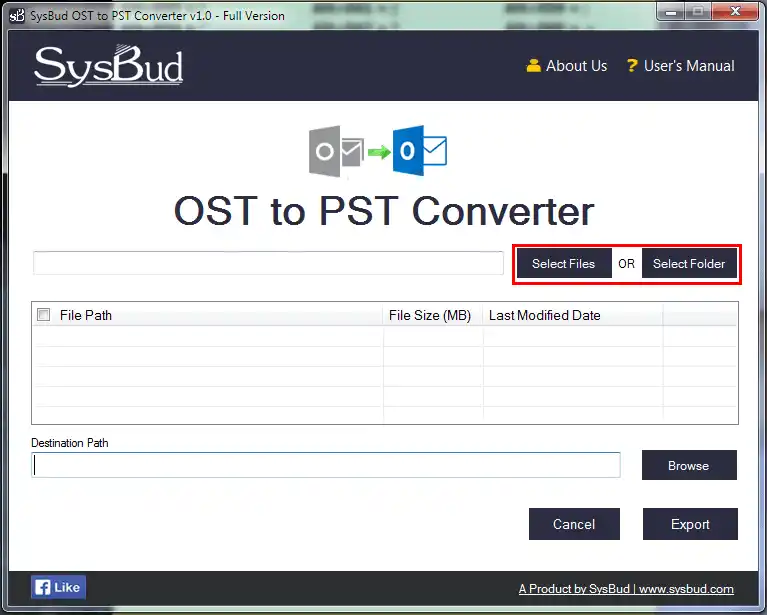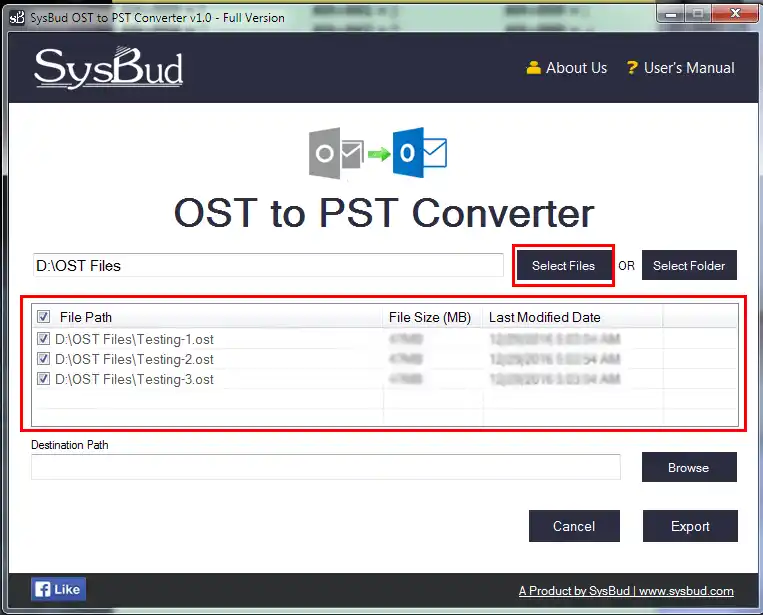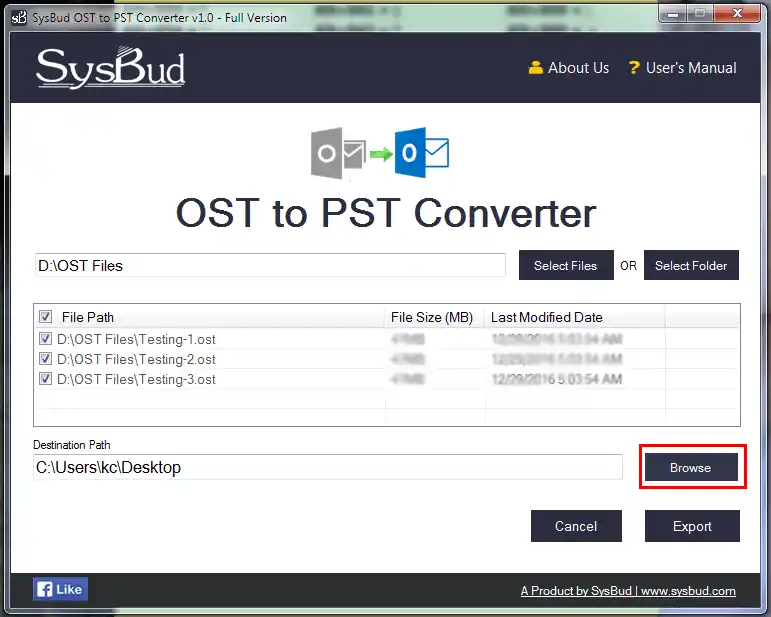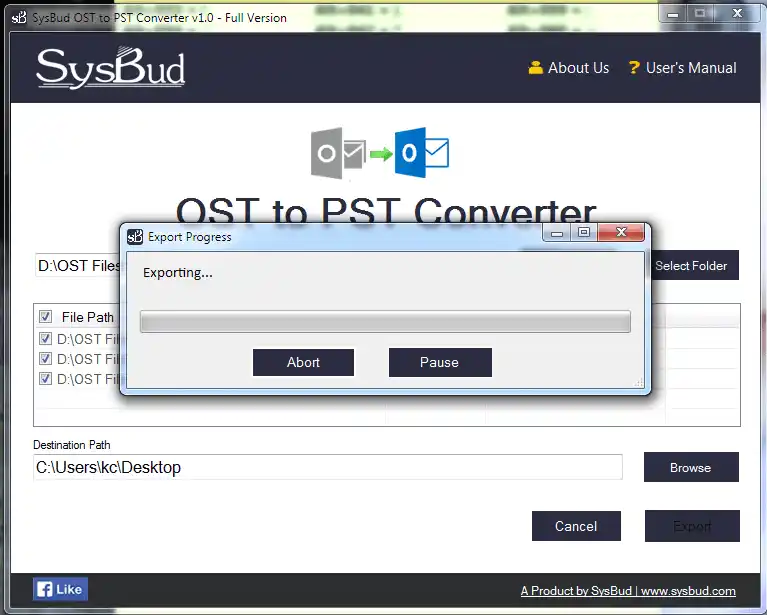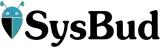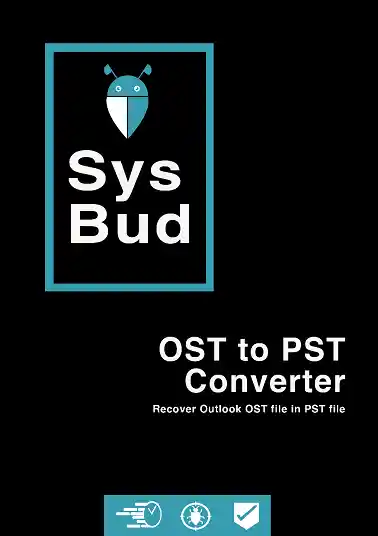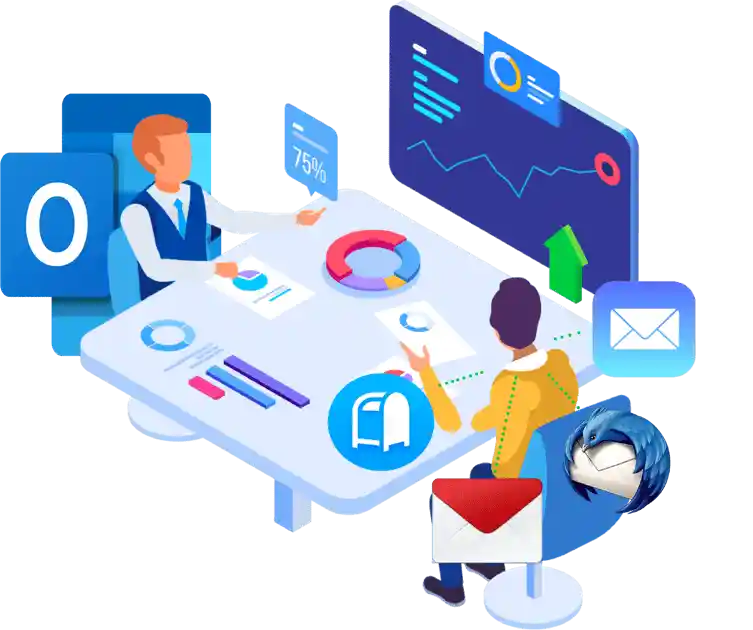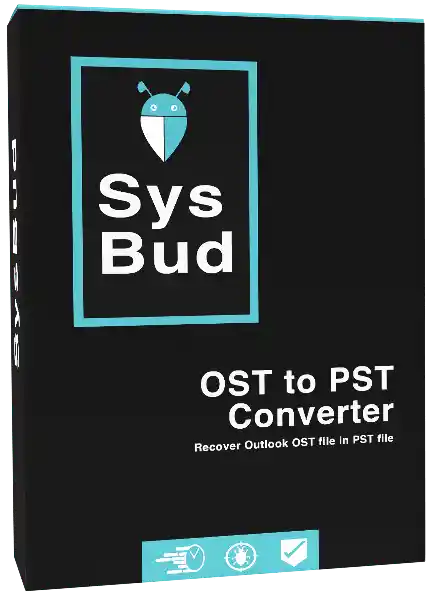OST to PST Converter
How to export OST to PST format? – It can solve with this admirable software that performs Single & Batch OST to PST migration without any complexity. With strong algorithm, users can convert OST to PST quickly and fix Outlook OST files error.
- Migrate damage, inaccessible, and orphaned OST files.
- Export Exchange Server OST data files in PST file format.
- Convert Outlook data items such as- e-mail, contact, appointments, notes, task, etc.
- Save the resultant Outlook file at the desired location of local drives & folders.
- Automatically preserve email properties, inline images, read/unread status, & Html formatting.