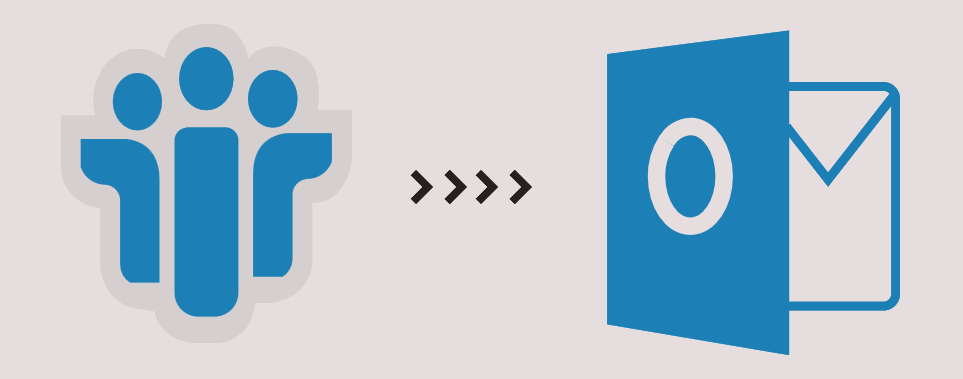Lotus/IBM Notes and Outlook both are trusted email clients for emailing, save the contact, creating the task, wrote notes, schedule meetings, and others. This is the most common question of how we can convert Lotus Notes to Outlook in Windows. Here we will discuss all possible methods for importing the Lotus Notes database into Outlook.
Short description of Lotus Notes & Outlook:-
Lotus Notes: IBM Notes formally known as HCL Notes is initially released in 1989 and was bought by IBM Community in 1995. This collaborative client-server software provides email, contact, calendar, tasks, notes, discussion forum, blogging, and instant messaging functions. It uses the NSF file format to store user data at the local storage directories.
Microsoft Outlook: Outlook is the most common & widely used personal information manager which is developed by the Microsoft team in 1997. It also provides high data security & the option to use Microsoft Exchange Server. It stores all databases in OST and PST format. Outlook comes up with multiple advanced features so most of the users like to use Microsoft Outlook.
Reason for Lotus Notes to Outlook Conversion
1:- Lotus Notes is difficult to handle by all users as well as needs to hire tech users for maintaining the Domino server.
2:- IBM Notes is quite expensive then Outlook.
3: – Often NSF files get corrupted due to file header corruption, abrupt system power failure, virus occurrences, etc.
How to Convert Lotus to Microsoft Outlook:-
Using two genuine techniques users can move NSF files in Outlook. Let’s go through its methods to know how we can shift the Lotus Notes database into Outlook manually?
1:- Using Import & Export Method
2:- Convert Lotus Notes to Outlook with Software
Method 1:- Using Import & Export Meted:-
This technique is divided into two parts, so follow are steps one by one and convert Domino Notes files into Outlook PST format.
Part A- Export Lotus Notes Mailboxes Files:-
1:- Run IBM Notes and Open option >> Choose Mail, Contact, Calendar, or any other item which you want to export.
2:- Go to the File menu & Hit on Export option.
3:- After that provides file name & saving file location as well as choose CSV or structure text option in save as type and click on the Export button.
Part B:-Import Lotus Notes Mailbox File into Outlook:-
1:- Open Microsoft Outlook, go to file option & choose Import/ Export option.
2:- After that in the import and export wizard section select “Import from another program or file”. And hit on the next button.
3:- Not choose the “Common Separate Value” option and go to the Next option.
4:- Hot on the Browse button to provide the location of the exported CSV File. Apart from this, choose “Replace duplicates with items imported option” & click on the Next button.
5:- Select the destination folder where you want to import the Lotus Note database.
6:- Finally select the checkbox import “_ _ _.csv” into folder: _ _ _ _ _ _ and hit on Finish button to start the migration process.
Why Professional Avoid Manual Process:-
It is acceptable that the import and export method is the free migration method. But apart from this, it is not an exact process for the Lotus database, as well as the possibility of many types of errors, such as-
1:- All mailboxes cannot be moved if synchronization is interrupted.
2:- Not maintains Folder and sub-folders structure, rich text formatting, images, and attachments.
3:- It takes a long time in migration.
4:- Technical knowledge is necessary to complete the process if any error occurs.
Convert Lotus Notes to Outlook with SysBud Lotus Notes to Outlook Converter:-
SysBud Lotus Notes to Outlook Converter is a superb solution to convert Lotus Notes NSF files into Outlook PST file format. This professional software helps to move the unlimited size of IBM Notes file into PST file format with maintaining folder hierarchy and Html formatting. Using this admirable NSF to PST Converter tool, every user can quickly convert Domino Notes file into PST, EML, MBOX, HTML, MSG, RTF, Live Exchange Server, Office 365, and other given formats.
Feature of Lotus Notes to Outlook Converter Tool:-
1:- The software is much to use so a newbie user can easily work on it.
2:- Fixed all Lotus Notes files errors before converting mailbox from Lotus Notes to Outlook.
3:- Able to import and convert multiple IBM Notes files into Outlook PST format.
4:- Enables users to combine multiple Lotus Notes files into a PST file.
5:- Compatible to split heavy Lotus Notes files into small PSTs
6:- Shows the preview of all Lotus Notes NSF files database in the preview section.
7:- Allows users to export selected Lotus Notes emails/files/folders into Microsoft PST format.
8:- Supports all version of Lotus Notes, such as: 9.0.1, 9.0, 8.5, 8.0.2, 7.0, 6.5, 6.0, 5.0, etc.
9:- Provides compatible PST files that can be imported in all Outlook versions.
10:- The application easily installs on the entire Windows Systems.
Closing Words:- Both manual and software solutions are explicitly described here. However, the software method is more effective and accurate than the manual trick. But you can take a look at both the methods and then decide who is suitable for your personal or business purpose.