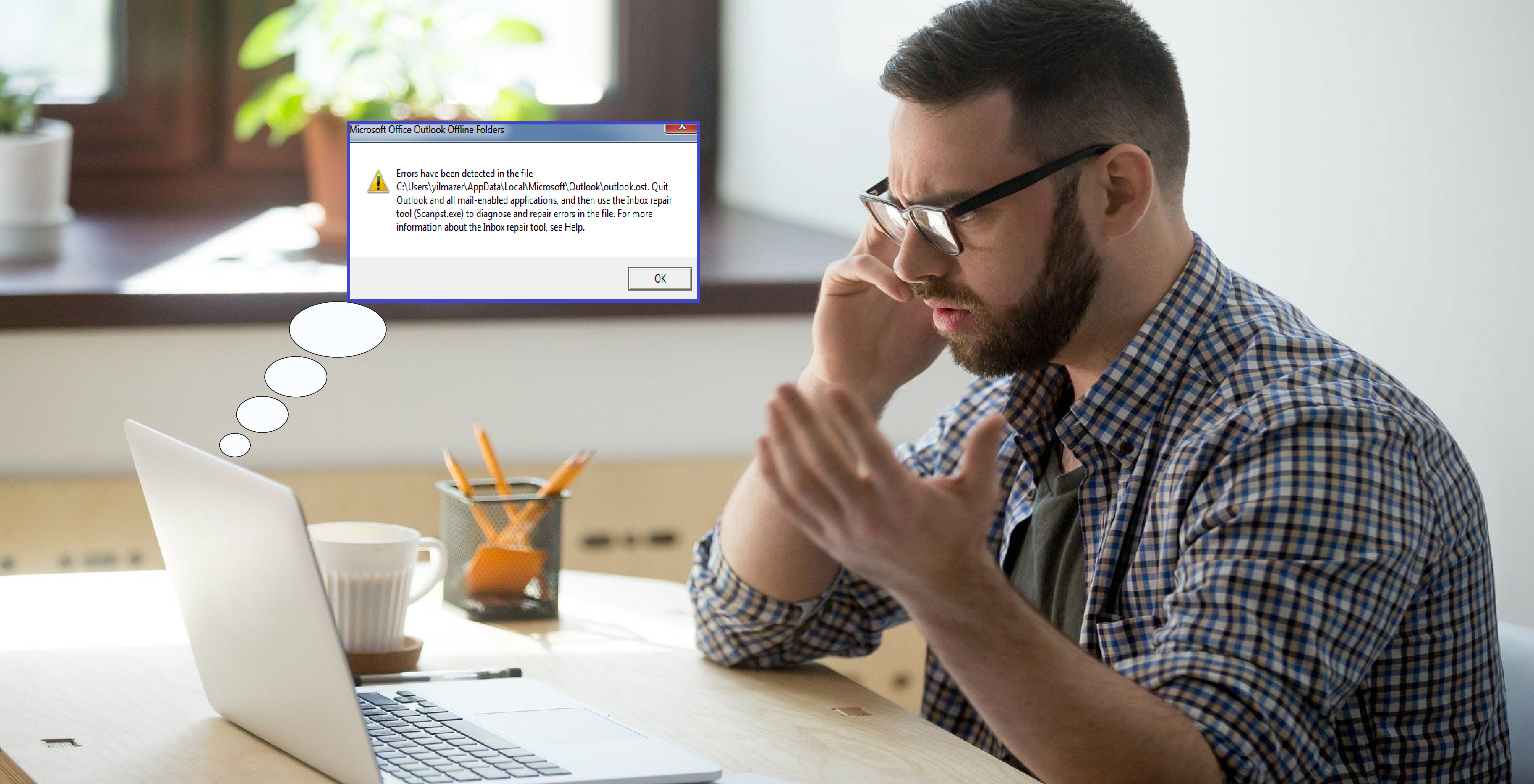When there is an error in our OST file, we face difficulties in opening Outlook. To resolve our problem we follow different techniques. Here we will discuss various methods for resolving the problem “Errors have been detected in the OST file”. Generally, users face this error in Outlook 2013 & 2016. However, the main issue with the OST data file that we need to resolve.
The Reason Behind This Error In MS Outlook
Generally, we occur his problem in MS Outlook, due to corruption in OST file, like-
- Sudden power failure
- Virus or malware Issue
- Oversize OST files
- Accidentally Exchange mailbox deleted.
Solution To Resolve This Outlook Error
Solution 1: Utilizing Outlook Inbox Repair Tool:-
1:- Search and find Scanost.exe application and run it
2:- Click on the Browse button and select the OST file in which you encounter this problem then press on the Start button.
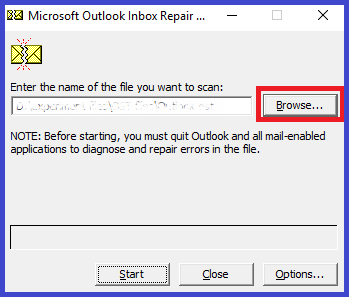
3:- After finding errors in the OST file, click on the Repair button to recover the corrupted OST file.
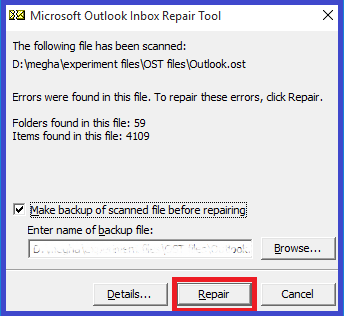
4- Once the OST file error is fixed, you will get a popup window of Repair Complete. Just click on the OK button.

5:- Now open MS Outlook and check whether the error is still coming or not.
Solution 2: Create OST File Again:-
After using SnanOST.exe, if you are still seeing this problem then try this other method. This can prove to be effective in resolving your problem “Errors have been detected in the ost”.
1:- Open Control Panel and click on Mail.
2:- Click on Show Profile in Mail Setup – Outlook.

3:- Now choose Profile Name and hit on Properties tab.

4:-Select Email Accounts to visit on account setting of MS Outlook.

5:- Click on Data Files and choose the selected file path.

6:- After that Hit on Open File Location…

7:- Now close the Account Setting option and delete that inaccessible OST file.
8:- Now when you open MS Outlook, a new .ost file will be created with the original stored data for the account.
Solution 3: OST to PST Migration Tool:
If the error still persists, you can recover the mailbox data with the help of SysBud OST to PST Converter. This useful solution helps to migrate your damaged & inaccessible OST files and convert them into PST format. This single wizard solution also supports bulk migration and maintains the original folder structure in the PST file.
- This unique software perfectly works with all types of Outlook OST files.
- Here users can fix multiple OST file errors at a time a convert them into PST format.
- Here users can retrieve the unlimited size of the OST file without any alteration.
- The application is able to repair all mail stuff (email, contact, calendar, notes, tasks, etc) and saves with unwanted loss
- It also provides extensive support to the latest Outlook versions and Windows Operating System.