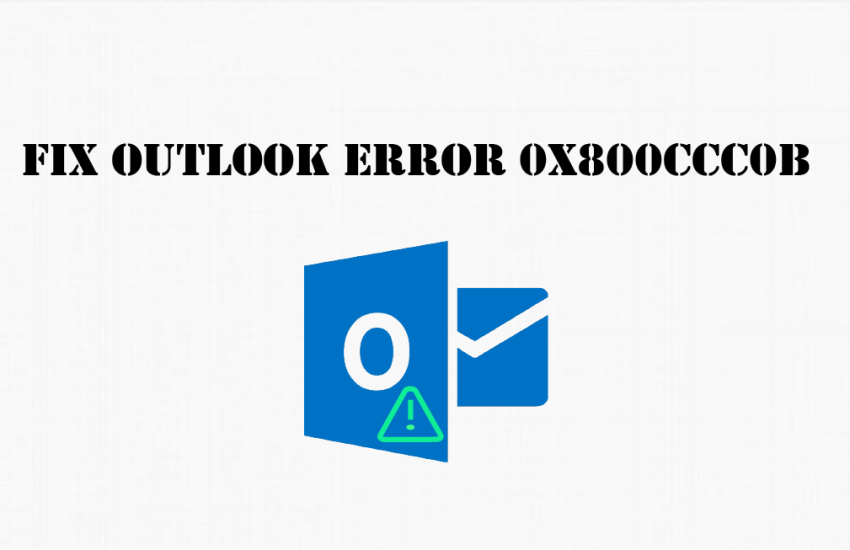If you are suffering from Microsoft Outlook Error 0x800ccc0b, then there is no possibility that your message will be delivered or received. This issue needs to be resolved so that you can make full use of Outlook. This is the right place where we provide decent solutions to fix this problem.
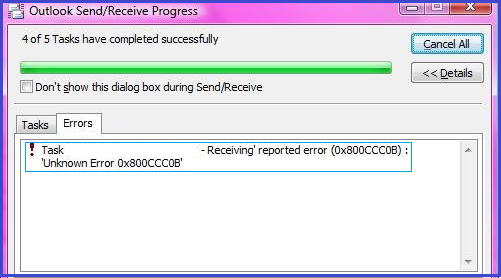
Why MS Outlook receiving 0x800ccc0b error:-
We have highlighted some points which may or may be the main reason.
- You put the wrong SMTP server details at the time configured.
- Outlook Email Client is not configured properly.
- Internet Service Provider is blocking the asses to Port 25.
- When DNS issue receives in your IPS.
- OST file becomes corrupted.
How to fix it?
TO fix this error (0x800ccc0b) in MS Outlook, follow the below steps one by one:-
A) Manual Process:-
- When we restart our computer, some errors are solved, so restart your local system first. If the problem is still then moved ahead.
- Check internet connection and cables.
- For the short moment, turn off firewall software and try to send the email.
- Check your Outlook email account setting.
- Repair your Outlook mailbox.
- Confirm that your Email Account is working properly. For this, you need to create a new email profile. if it is working properly then set a new email profile as a default profile.
- Delete that email which is stuck on your Outlook and also deleted unwanted emails and threads.
- Run inbox repair tool to repair the OST and PST file.(File location: – C:\Program Files (x86)\Microsoft Office\root\Office16)
B)Using Third Party Solution:-
If your OST file is highly contaminated and is still not recovering after using Repair Tool. Then, you can use SysBud OST TO PST converter. This is one of the best software to repair OST file in PST file format. It is also useful for converting inaccessible or orphaned OST data files in PST file format. The tool has been developed for the quick result so it is built on a single wizard and it supports all Window OS.
The Bottom Line: – In this writing, we discussed why this error 0x800ccc0b occurs in Outlook and how to fix it. I hope this blog will be helpful to you.
Also Read: Free Method to Convert OST File into Outlook PST Format